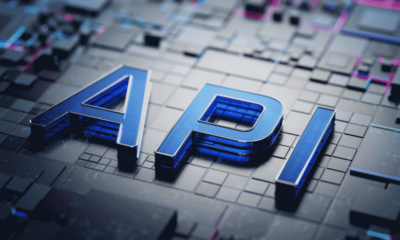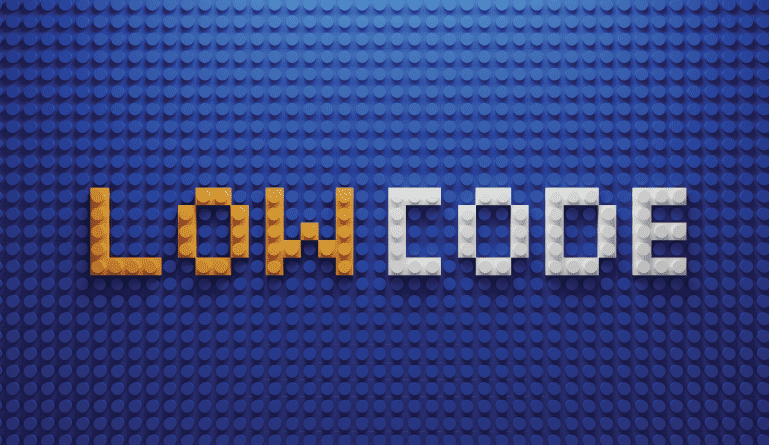
Understanding the distinction between no-code and low-code automation platforms is pivotal: no-code platforms are entirely business user-oriented, simpler, and less customizable, while low-code platforms necessitate some coding knowledge but often provide more robust automation capabilities.
In today’s era, digitalization permeates every facet of an organization, offering transformative potential. While frontline workers and executives are eager to harness this potential, ensuring streamlined, paperless, and error-free processes, the requisite IT resources are often lacking. No-code and low-code technologies enable various departments to digitize and automate their operations swiftly and affordably, without demanding extensive programming expertise.
What is Low Code Automation?
Low-code automation platforms enable users to automate applications with minimal coding expertise. They typically integrate the most commonly used components through visual modules, ensuring ease and speed of use. However, some coding knowledge is essential for implementing intricate or specific interactions.
While low-code platforms can benefit non-technical users, a tech specialist is often necessary at certain stages of most automation projects, as they reduce but do not eliminate the need for conventional hand-coding, thereby enhancing business productivity.
What is No Code Automation?
No-code automation platforms allow users, both technical and non-technical, to automate systems using graphical user interfaces instead of traditional programming. These interfaces often comprise drag-and-drop components that simulate user actions. Although they aim to expedite the automation process like low-code platforms, no-code platforms eradicate the need for technical expertise entirely. Their ultimate objective is to bypass traditional IT development constraints, such as resources, time, and capital, to successfully achieve business process agility.
Contrary to a common misconception that no-code automation platforms are limited to basic automation projects, these platforms, now widely accepted, can handle numerous business requirements. Presently, no-code platforms with a comprehensive array of features and integrations are operational across various sectors, automating processes in alignment with business objectives and targets.
No Code Automation vs Low Code Automation
The distinction between no-code and low-code automation can be boiled down to seven factors:
- Required skills: Low-code platforms help developers to manually code any element they consider necessary. They offer an expeditious way of automating tasks, but only for those with existing coding skills. In contrast, no-code platforms don’t demand coding expertise at all. They use the same strategy as low-code platforms but push it a step further.
- Integration approach: Platforms for low-code automation are much more robust. They are able to integrate with multiple systems via APIs or custom codes. On the other hand, only a few integration options or condensed pre-built integrations are available for no-code applications. They are harder to connect to the rest of the development workflow.
- Learning curve: When beginning with low-code platforms, a basic comprehension of coding fundamentals is advantageous. Otherwise, the learning curve may be too steep for you. No-code platforms, which are intended to be user-friendly for non-developers, are obviously much easier to implement.
- User experience: Through a straightforward drag-and-drop interface, no-code platforms empower the end-user to supervise the automation process. Although low-code platforms employ a similar methodology, automated process design inevitably depends more on the code you write.
- Speed of automation delivery: Low code automation happens much faster than conventional coding, but it can require manual coding, which makes the process a little slower. No-code automation is the fastest because it relies on a point-and-click or drag-and-drop interface. Also, more people can work on the automation project, which further speeds up delivery.
- Target user base: Low-code automation platforms are meant for coders and tech-savvy professional users, like product executives, who possess a mixture of technical and industry expertise. No-code automation platforms, on the contrary, are designed solely for enterprise users, especially those without a technical background.
- IT resources and associated costs: In low-code platforms, individuals will require technical assistance to successfully finish an automation project. This mandates the participation of a developer or qualified specialist assisting with automation, incurring additional expenses. No-code platforms grant the user complete self-reliance and economize IT resources.
No Code vs. Low Code Automation: Which One Should You Choose?
While “low-code” and “no-code” may sometimes be used interchangeably, they are distinct and unique. Low-code systems utilize graphical development frameworks and automated connections to facilitate rapid application development for users with some coding knowledge. In contrast, no-code solutions offer intuitive drag-and-drop platforms that require no coding at all.
When creating an automated process, no-code platforms are primarily intended for front-end business needs and encompass basic activities and protocols, while low-code apps are more advanced and necessitate a higher degree of technical knowledge.
Use case: Reporting automation
Business intelligence analysts require reporting tools that facilitate the reconfiguration of unstructured data into meaningful insights. In this instance, no-code solutions are exactly what you need. No-code automation enables real-time access to business data and its conversion into informative grids, data visualizations, and key metrics.
Use case: Automated transactional systems
Consider the transactional systems used by a small business. It must improve the consumer experience by resolving delivery process deficiencies, expediting order fulfillment, and streamlining company interactions. Low code platforms help automate transactional processes, allowing the business to customize the experience, integrate with different data sources, and handle exceptional scenarios.
Benefits of Using No Code and Low Code Automation Together
The use cases of no code and low code automation platforms are different and ideally, both should be used judiciously to replace arcane, manual effort-intensive automation practices. This gives you benefits such as:
- Easier automation design, thanks to a visual process: Users receive a graphical user interface that allows them to visualize and design the structure and functionalities of the automation processes.
- Faster outputs using pre-built components: These platforms include an archive of pre-built components (like forms, icons, and data structures) that end users can choose and modify according to their specific requirements.
- More effective automation with testing: Before launching the automation, the app can be tested in a controlled setting. Both platforms include debugging and issue-identification tools.
- Better understanding of automation logic: Users can define the automation’s logic and control flow by graphically assembling components and configuring requirements, catalysts, and reactions. This is frequently carried out using “if-then-else” logic along with graphically represented control structures.
- Simpler maintenance: Following deployment, clients can monitor the performance of their application or automation via the platforms’ in-built analytics tools. They can also quickly implement updates.
- More optimized resource usage amid skill shortage: The IT department is generally overwhelmed due to an insufficient number of developer assets. Certain tasks can be easily transferred to other divisions and executed by business users with no-code and low-code systems.
In Summary: No Code vs Low Code Automation
The choice between no-code and low-code platforms depends on your business systems’ nature and extent and your organization’s overall size. Your specialized automation initiatives also influence this, as each will have different requirements. Ensure that consumers’ actual needs are considered and that which will most effectively enhance their daily tasks is implemented. Encourage proficient IT developers to collaborate with relevant departmental professionals, sharing insights and fostering collaboration to achieve positive automation outcomes.
Next, read the critical considerations to remember and expect when you’re automating.