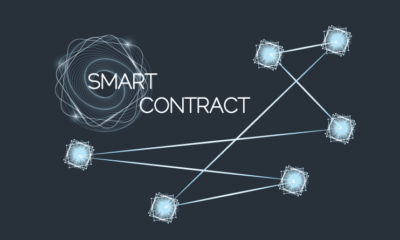Though originally created for the cryptocurrency, Blockchain technology has been making its way through many industries, and it does not look like it will be going anywhere soon. In fact, the technology will most likely be spreading even farther.
With the major point of Blockchain technology being increased privacy, it only makes sense to add two-factor authentication to block for an extra layer of security. If you have not made this move yet and wish to do so, read on for the steps you should take.
Steps to Add Two-Factor Authentication to Your Blockchain Account
- Log into your Blockchain account.
- On the right side where you see the dashboard, click on the “Security Center” tab.
- Scroll down to Level 2, click “Enable Two-Step Verification”, and then “Enable.”
- You will then be prompted to choose how you would like to receive your two-factor authentication code, sometimes called a 2FA code.
Types of Authenticators
There are different authenticators available, but three are commonly used with Blockchain:
1. Google Authenticator:
This app is free and easy to use. To use this option, after it is downloaded to your device, you will:
- Select “Authenticator App” under enable in your Blockchain account.
- Scan the presented QR code with your authenticator app. If you are using an Android, open the app on your device. In the upper right corner, you will see three dots- click them, select “Add an Account”, and then scan the code. If you are using an iOS device, open the app, click on the + on the top right, then scan the barcode.
- After you have scanned the code, you will see your Wallet ID in the app. You will also see 6 numbers that change consistently. This is the 2FA code. When you log into your Blockchain account and are prompted to enter a 2FA code, you will enter the one that is displaying at that time and click “Verify Code.”
2. SMS:
Another option is to receive passcodes on your mobile device. If you choose this option:
- Under “Enable”, click “Mobile Phone Number.”
- Enter your number and click “Get Verification Code.”
- When the code arrives in a message on your phone, simply enter it and hit “Submit Code.”
3. Yubikey:
For those who have a Yubikey, this is also an option:
- Click “Enable” and hit “Yubikey.”
- Put your Yubikey into the provided field and hit “Submit.”
All three authentication tools have simple steps to follow and can be set up in just moments. Regardless of the tool you use, two-factor authentication can help protect your Blockchain account even more. Add 2-step verification to your account today.